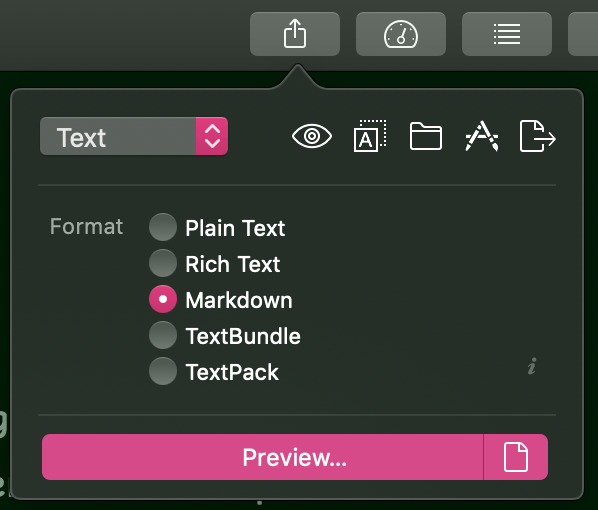One of the great benefits of Ulysses is that it saves you from worrying about file names and locations. Everything is just saved automatically. It is magical and modern. But it is not perfect. From time to time you see horror stories on Twitter from people who have lost months or even years of work. This is not down to a bug in Ulysses but rather the platform they use to perform this data magic—Apple’s iCloud. When iCloud works it works very well. However, it is not immune to problems and this can lead to catastrophic data loss. The price you pay for “worry-free” saving system of Ulysses (and other apps that take the same approach) is that it is an all-eggs-in-one-basket system.
I think a feature that urgently needs implementing in Ulysses is an option to export folders or even your entire library to an external source, be it an external hard drive or another cloud system such as Dropbox or OneDrive. The onus would be on you to do this as often as you felt necessary, but it would give you the peace of mind of knowing that if iCloud screwed up you would still have a copy of most if not all of your work somewhere else.
Until this feature arrives—and there is no guarantee it will—there is a crude way to save your precious data. In the Library pane, click on “All”, then hit ⌘+A to select all the sheets in your library. Then use the Quick Export button and choose the Text option. Select a format—safest is either plain text or markdown—then hit the little folder icon to “Save to…”. I create a directory on OneDrive called UlyssesTextBackup and save there. It will save all your sheets in one long text file. It will also save copies of any images you have referenced too. Now, if the worst happens and iCloud wipes out your Ulysses data you will at least have a copy of all your text in a file that can be accessed with any text editor. Yes, it may require a bit of effort to find what you’re looking for within that long file and it is of course an inconvenience but at least you won’t have lost your work forever. Anyone that has lost work without a backup will tell you what a desperate feeling it is. Don’t let it happen to you.